Animate Photos with Live Portrait: A Deepfake Revolution
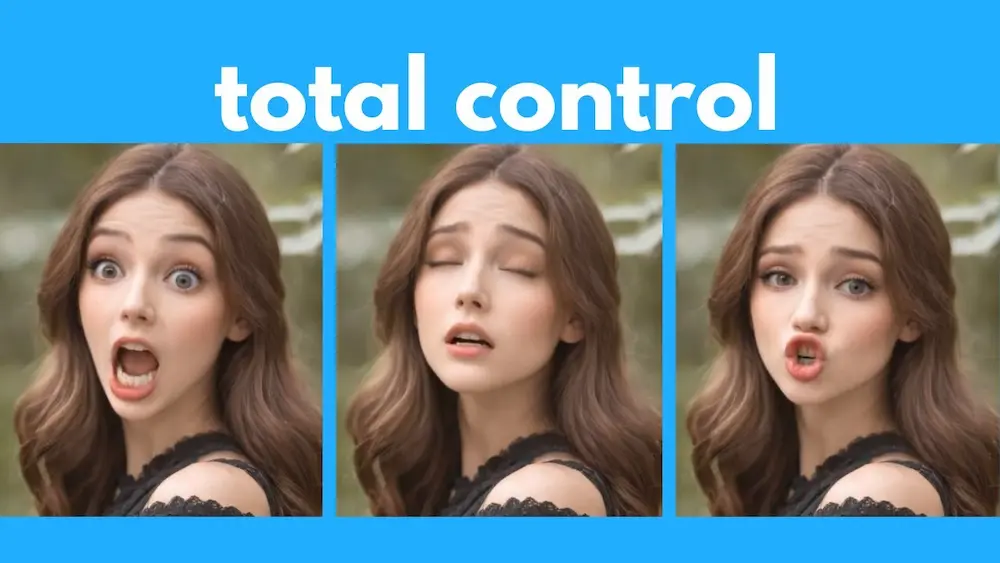
A groundbreaking tool has emerged in the world of AI and deepfakes, and it’s called Live Portrait. Developed by the team at Kuaishou, the same company behind the renowned AI video generator Kling, Live Portrait is free, open source, and offers impressive capabilities that set it apart from other tools in the market.
What is Live Portrait?
Live Portrait allows users to animate a photo using any video of a person talking, mapping the video’s expressions onto the photo. This is achieved with remarkable realism, even handling tricky expressions with ease. By leveraging the power of deepface ai, Live Portrait ensures that each animation is rendered with high accuracy.
Key Features
Versatility
Live Portrait works with a wide range of images, including black-and-white photos, oil paintings, and even fictional statues. It can animate photos with multiple faces, ensuring all expressions remain consistent with no deformations or warping, thanks to the underlying deepface ai technology.
Creative Applications
The tool can be used to animate various styles, from realistic photos to 3D Pixar-like characters and watercolor drawings. It also supports the animation of videos, retaining the movements of the source video while mapping expressions from the driving video, all powered by deepface ai for enhanced realism.
User Control
Users can adjust settings such as eye openness and mouth movement, providing fine control over the animated expressions. The deepface ai integration ensures these adjustments are as accurate and lifelike as possible.
Animal Animation
Live Portrait can even animate animals using human expressions, offering a novel way to bring pets and other creatures to life. This unique feature is made more effective with the deepface ai capabilities embedded in the tool.
How to Get Started
To use Live Portrait, follow these steps:
Download and Install Git
Ensure Git is installed on your system. If not, download and install it from the official website.
Clone the Live Portrait Repository
Use the command git clone [repository link] to clone the Live Portrait repository into a new folder.
Install Miniconda
Install Miniconda to manage the necessary Python environment. Add Miniconda to your system path to ensure it functions correctly.
Create and Activate the Environment
Create an environment using Python 3.9.18 and activate it with the command conda activate live portrait.
Install Dependencies
Install required packages by running the command provided in the repository’s instructions.
Download Pre-trained Weights
Download and extract the necessary pre-trained weights into the specified folder.
Run the Interface
Use the command python app.py to start the Gradio interface, allowing you to upload videos and images for animation, powered by deepface ai for optimal performance.
Examples and Use Cases
Live Portrait has been tested with various examples, showcasing its ability to animate different types of images and videos. For instance:
Black and White Photos
The tool can animate historical photos, bringing iconic figures to life with the help of deepface ai for enhanced detail.
Oil Paintings
Artists can see their creations animated with realistic expressions, thanks to deepface ai technology.
3D Characters
Animators can use the tool to add life to their characters in a seamless manner, leveraging deepface ai for superior animation quality.
Animal Photos
Pet owners can create fun and engaging animations of their pets, with deepface ai ensuring lifelike expressions.
Conclusion
Live Portrait stands out as a powerful and versatile tool in the AI and deepfake technology space. Its ability to animate photos and videos with high realism and precision, powered by deepface ai, opens up numerous creative possibilities. With its free and open-source nature, it provides an accessible way for users to explore and utilize advanced animation techniques.
If you’re looking to take your deepfake creations to the next level, why not try AiFaceSwap? With AiFaceSwap, you can create viral-worthy, entertaining video face swaps instantly. Click here to start making your own realistic face swaps with just a click!



