Boost Video Creativity with AI Tools and Vidnoz
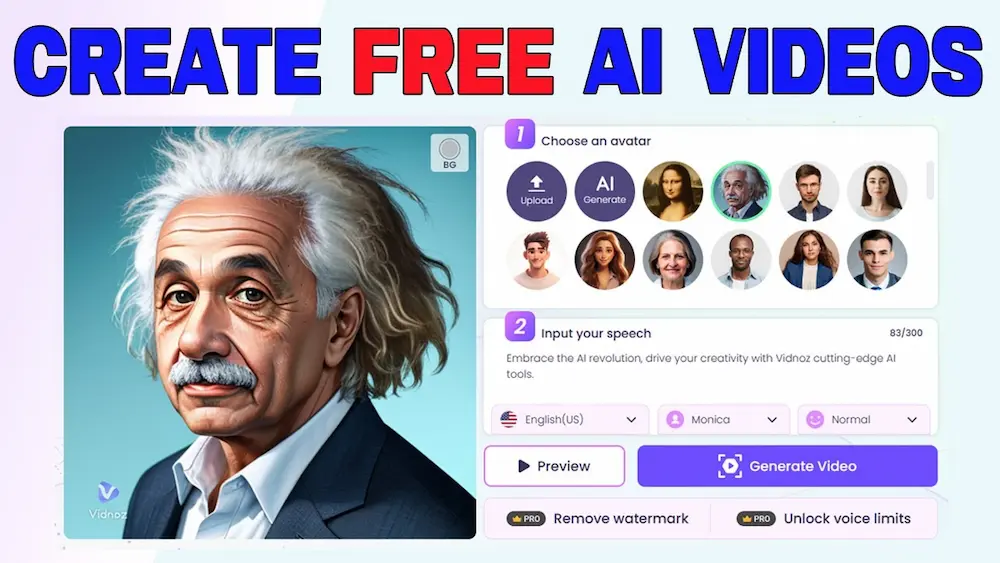
Welcome to Portal 7, your go-to source for leveraging AI technology to boost creativity and productivity in video creation. Numerous AI websites offer both paid and free realistic AI voices, avatars, templates, and other features. These platforms are user-friendly and do not require any prior video editing skills or experience. Today, the focus is on exploring a popular free AI video generator website, vidnoz.com.
Getting Started with Vidnaz.com
To begin, open your browser and navigate to vidnoz.com. The first step is to sign up on the website. After signing up, a 6-digit code will be sent to your email for verification. Enter this code, and you are ready to use the site.
Exploring Templates and Avatars
Upon logging in, the home screen showcases various templates in landscape and portrait sizes across different categories. Users can select and utilize any template based on their requirements. The website also offers over 50 AI avatars for free users, with an upcoming feature to create custom avatars with voice.
To demonstrate, let’s use the “how to” guide template. This template is designed to explain the usage of specific software. Users can write or copy-paste their script into the speech text box, adjust the language, accent, speed, and voice gender, rearrange the avatar’s position, and choose between circle or square head options. Additionally, users can modify text, font color, style, animation, and even upload a custom background. The platform also includes a music library for further customization.
After making all necessary modifications, click on the generate button. The completed video will appear in the “My Creations” tab, where it can be played and reviewed.
Utilizing Additional Tools
Vidnoz.com also offers various tools to enhance video creation:
AI Talking Photo
Users can use an available photo or upload their own, then type or copy-paste a script and click generate. The talking photo will appear in the “My Creations” tab.
AI Text to Speech
This tool converts text to speech, which can be used in voiceover videos.
AI Face Swiper
Upload two images and click on swap face. This feature performs face swaps quickly, a task that traditionally requires significant skills and time in Photoshop.
AI Cartoon Generator
Users can upload any image and convert it into a cartoon.
AI Background Remover
By uploading an image and clicking on “Remove Background,” users can remove backgrounds in seconds, a task that usually demands effort and time in software like Photoshop.
Many new features are in development, promising even more capabilities for enhancing creativity and productivity in video creation.
Embrace AI for Effortless Video Creation
The landscape of video creation is rapidly evolving, thanks to AI technologies like those offered by vidnoz.com. These tools make it easier than ever to produce high-quality, engaging content without needing extensive technical skills. Whether you are a seasoned video creator or just starting, incorporating AI tools can significantly enhance your creative process and productivity.
Ready to take your video creation to the next level? Try AiFaceSwap for realistic face swaps in a click. Create viral-worthy, entertaining video face swaps instantly with our AI-powered product. Explore the endless possibilities and let your creativity soar!



