Create Real-Time Deepfakes with DeepFaceLive
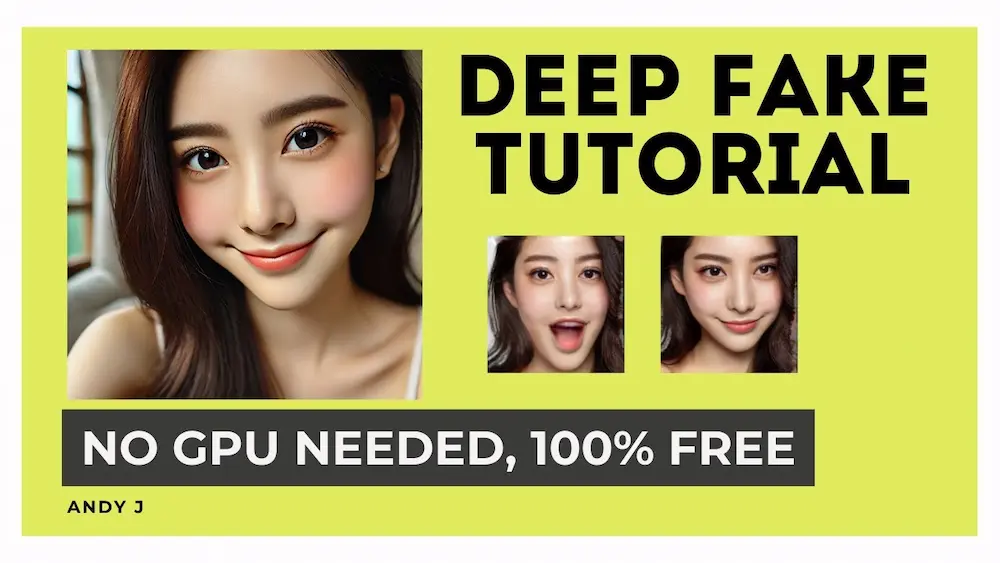
Deepfake technology has taken the world by storm, offering ways to create realistic fake videos or images using artificial intelligence. One software making waves in this field is DeepFaceLive. This tool allows users to perform real-time deepfakes without requiring a GPU and is available for free. Whether you want to swap faces or even change genders, DeepFaceLive makes it incredibly easy. Here’s a detailed guide on how to use it.
What is DeepFaceLive?
DeepFaceLive is a software application that enables real-time deepfake creation. It can generate new images or videos by learning from a large dataset of existing images. Although the software has not been updated since November 2023, it remains highly effective and continues to support Windows. DeepFaceLive leverages the power of deepface ai to produce convincing facial transformations.
Features of DeepFaceLive
DeepFaceLive offers two primary methods for creating deepfakes:
- Face Swap: Swap your face using a webcam or from a video with trained face models. The software includes a list of ready-to-use public face models.
- Face Animator: Control a static face picture using video or your own face from the camera.
System Requirements
To use DeepFaceLive, you need the following:
- Any DirectX 12 compatible graphics card (RTX 2070 Plus or Radeon RX 5700 XT Plus is recommended)
- A modern CPU with AVX instructions
- 4GB of RAM
- A 32GB plus paging file
- Windows 10
Download and Installation
- Visit the GitHub page of DeepFaceLive.
- Scroll down to the download section and choose the appropriate build. If you have an Nvidia card (GT730 or higher), download the Nvidia build. Otherwise, download the DirectX 12 build.
- Extract the zip file to a folder of your choice.
- Run the .bat file. If Windows Defender blocks it, allow the software to run.
- DeepFaceLive will launch, ready for use, powered by deepface ai technology.
User Interface Overview
The interface of DeepFaceLive is user-friendly:
- Leftmost Column: Allows you to input a pre-recorded video or use your webcam.
- Rightmost Column: Contains the frame adjuster and face merger, which are responsible for merging the source frame with the face model.
How to Use Face Animator
- Create a static image via DAL-E or another tool.
- Convert the image file to JPG format.
- Copy the JPG image into the folder named
User Data/Animatables. - Reload the software and select the image from the list.
- Control the facial expressions and head movements of the static image using your own face, enhanced by deepface ai.
Using Face Swap
- Turn off Face Animator and turn on Face Swap Insight.
- Select a pre-existing image that comes with the software.
- Observe the smooth eye and head movements. The quality of the results may vary depending on your GPU and the deepface ai algorithms.
Advanced FaceSwap DFM
For more realistic results, use the Deep Fake Model (DFM):
- Download or train your own DFM using Deep Fake Lab.
- For testing, choose a pre-existing DFM model (e.g., Mr. Bean’s).
- The system will download the model, allowing you to swap faces effectively.
Outputting the Video
To output your deepfake video, use OBS:
- Open OBS and go to Media Source.
- Uncheck Local File and input
UDP-27.00.1-234from the DeepFaceLive Output section. - Set the input format to MPEG-TS in the stream output section.
- You can now broadcast your deepfake creation through OBS, showcasing the capabilities of deepface ai.
For those interested in AI and deepfake technology, subscribing to Andy J’s channel provides more in-depth tutorials and updates. Stay updated and explore the fascinating world of AI-driven transformations, including the advanced applications of deepface ai.
Conclusion
DeepFaceLive offers an impressive suite of tools for anyone interested in creating real-time deepfakes, making it accessible even for those without a high-end GPU. However, if you’re looking for a more intuitive and hassle-free solution that generates equally stunning results, consider trying AiFaceSwap. With AiFaceSwap, you can create viral-worthy, entertaining video face swaps instantly with just a click. Explore our AI-powered product today and take your face-swapping adventures to the next level!



