Mastering Vidnoz AI for Effortless Video Creation
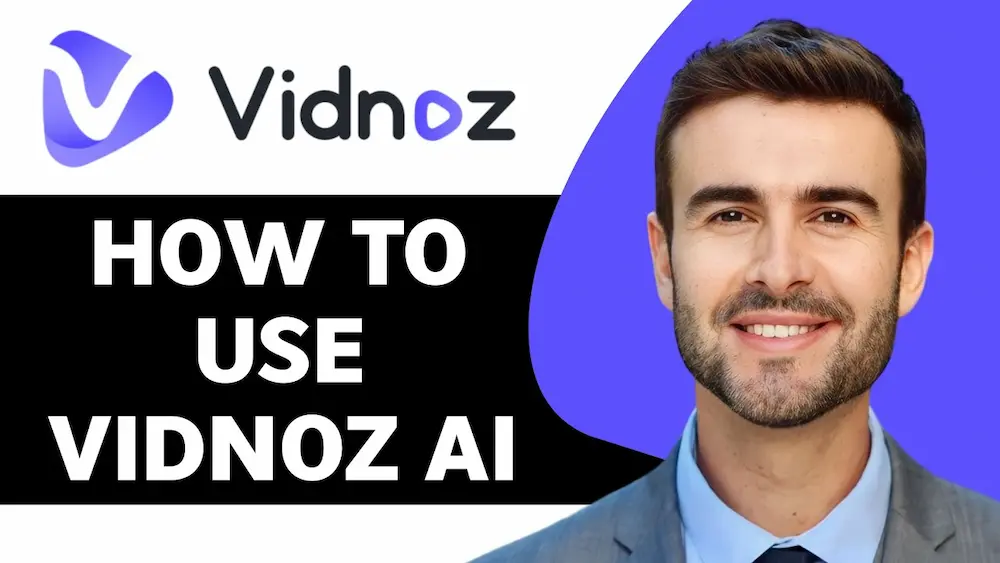
Ladies and gentlemen, welcome. Today, we will explore how to use Vidnoz AI. This guide will take you through the essential features and functionalities of this powerful tool.
Getting Started with Vidnoz AI
The first step involves visiting the Vidnoz AI homepage. To gain full access, you will need to sign in. The platform offers a range of free features, with additional paid features available through an upgrade plan.
Creating a Video with Vidnoz AI
Creating a video on Vidnoz AI is a seamless process, heavily influenced by AI for both voice and visuals. On the left-hand side of the homepage, you will find the toolbar. The first item under the homepage is “Templates.”
Using Templates
The homepage showcases popular templates and avatars available for use. Users have the option to switch between landscape and portrait modes. Previous videos and templates can be stored in the “My Templates” section.
Filters are available to help select different types of templates based on specific needs. For example, for explainer videos, there are templates that allow customization of all elements, including text, background content, and the avatar’s voice.
Exploring Avatars
The avatar section offers a variety of options, including professional avatars like doctors or hosts. This feature is particularly useful for selecting avatars that fit specific niches. Users can choose an avatar, such as Adam in a suit, and edit various elements including view, voice, and accent. Custom avatars can be saved for future use.
Video Editing Features
When creating a video, Vidnoz AI offers a wide range of features similar to other video editors. These include:
- Editing the avatar
- Overlaying text
- Adding shapes
- Editing the background
- Incorporating stickers, videos, images, and music
Script and Voice Cloning
For the video content, there is a text box where users can input the desired script for the avatar. The AI script feature allows for changes in tone and language, providing a tailored script for the video content.
Another notable feature is voice cloning. Users can record one to three minutes of their voice or upload an audio file to clone their voice. This provides a personalized touch to the videos.
Cloning Your Own Avatar with Vidnoz
Users can also clone their own avatar by following specific guidelines. This includes being in a quiet, well-lit environment with a decent camera and a clean background. After reading a script provided by the software, users can upload the recording to create an avatar with both their video and cloned voice. This eliminates the need to film oneself for every video.
Vidnoz AI is a remarkable piece of software, offering a plethora of features for video creation and editing with the help of Vidnoz technology.
Conclusion
In conclusion, Vidnoz AI stands out as a versatile and powerful tool for anyone looking to create professional-quality videos with ease. Whether you’re a content creator, educator, or business professional, the wide array of features, including customizable templates, professional avatars, and advanced editing tools, make it an invaluable asset.
But why stop at just video creation? If you’re looking to add an extra layer of fun and engagement to your content, consider using AiFaceSwap. With AiFaceSwap, you can create realistic and entertaining face swaps in just a click. Make your videos go viral and captivate your audience instantly. Try AiFaceSwap today and take your video content to the next level!
Visit AiFaceSwap to get started.



